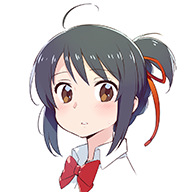最近在做微信小程序,但是微信的 wx.request(OBJECT) 接口里面 wx.request 发起的是 HTTPS 请求,并且 url 必须是开发者服务器接口地址
但是要用到别人的 api 怎么办,通过 wx.request 是禁止请求的,只好通过自己的服务器做一次转发/代理,下面是步骤
生成证书
-
进入你想创建证书和私钥的目录
我自己建立了一个目录用于存放证书
/usr/local/nginx/ssl-key-ca/ -
创建私钥,证书…
$ openssl genrsa -des3 -out server.key 1024 $ openssl req -new -key server.key -out server.csr $ cp server.key server.key.org $ openssl rsa -in server.key.org -out server.key -
标记证书使用上述私钥和 CSR:
$ openssl x509 -req -days 365 -in server.csr -signkey server.key -out server.crt
Nginx 配置 SSL
更改 nginx.conf
添加下面的配置
#虚拟主机wxapp.tmaize.net
server {
listen 443 ssl;
server_name wxapp.tmaize.net;
ssl_certificate /usr/local/nginx/ssl-key-ca/server.crt;
ssl_certificate_key /usr/local/nginx/ssl-key-ca/server.key;
location / {
#请求转发到tomcat
proxy_pass http://127.0.0.1:8080/wxapp/;
}
}
应用配置
重启 Nginx 服务,如果没有报错,到这里就 OK 了
但是我之前编译 Nginx 时好像少配置了好多模块,报错信息如下,没有 ngx_http_ssl_module 模块
[root@VM_243_11_centos ~]# cd /usr/local/nginx/sbin/
[root@VM_243_11_centos sbin]# ./nginx -s reload
nginx: [emerg] the "ssl" parameter requires ngx_http_ssl_module in /usr/local/nginx/conf/nginx.conf:56
重新编译 Nginx
-
查看之前的编译信息
[root@VM_243_11_centos sbin]# ./nginx -V nginx version: nginx/1.10.1 built by gcc 4.4.7 20120313 (Red Hat 4.4.7-16) (GCC) configure arguments:去官网下载源码手动编译添加 ngx_http_ssl_module 模块
-
下载源码重新编译
yum -y install openssl openssl-devel注意参数之间的空格
./configure --prefix=/usr/local/nginx --with-http_stub_status_module --with-http_ssl_module --with-file-aio --with-http_realip_moduleOK 没有错误,执行 make 注意不要再 make install,会在 objs 目录生成 nginx 执行文件
-
备份旧的 nginx 执行文件,替换上新的
[root@VM_243_11_centos objs]# cd /usr/local/nginx/sbin/ [root@VM_243_11_centos sbin]# cp nginx nginx.back [root@VM_243_11_centos sbin]#cp /root/nginx-1.10.3/objs/nginx .测试新的 nginx 程序是否正确
[root@VM_243_11_centos sbin]# ./nginx -t nginx: the configuration file /usr/local/nginx/conf/nginx.conf syntax is ok nginx: configuration file /usr/local/nginx/conf/nginx.conf test is successful -
重启 nginx
[root@VM_243_11_centos sbin]# ./nginx -s stop [root@VM_243_11_centos sbin]# ./nginx
访问域名测试

Ok,没任何问题,证书有风险是没有 CA 机构认证(好贵的…),至此可以满足在小程序里面发送请求的条件